If you want to remove existing or your old friends who are not active on Google Plus, then use Uncircle+, which is a Google Chrome extension to remove inactive users from your Google circle.
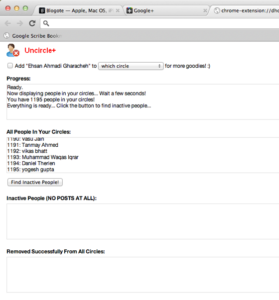
Despite the age limit locked down by Google-Plus, this Google social networking site has successfully collared over 50 million users in a few months.
And if you have unknowingly employed the mass circle feature on Google-Plus, then all your existing Gmail contacts are given an invite to join Google-Plus.
https://googleads.g.doubleclick.net/pagead/ads?client=ca-pub-2866110104585248&output=html&h=280&adk=1401714866&adf=2585635124&pi=t.aa~a.1381849204~i.7~rp.4&daaos=1692218811493&w=680&fwrn=4&fwrnh=100&lmt=1692268956&num_ads=1&rafmt=1&armr=3&sem=mc&pwprc=6706172071&ad_type=text_image&format=680×280&url=https%3A%2F%2Fblogote.com%2Fgoogle-plus%2Fremove-inactive-users-google-circle%2F16101%2F&fwr=0&pra=3&rh=170&rw=680&rpe=1&resp_fmts=3&wgl=1&fa=27&uach=WyJXaW5kb3dzIiwiMTAuMC4wIiwieDg2IiwiIiwiMTE1LjAuNTc5MC4xNzEiLFtdLDAsbnVsbCwiNjQiLFtbIk5vdC9BKUJyYW5kIiwiOTkuMC4wLjAiXSxbIkdvb2dsZSBDaHJvbWUiLCIxMTUuMC41NzkwLjE3MSJdLFsiQ2hyb21pdW0iLCIxMTUuMC41NzkwLjE3MSJdXSwwXQ..&dt=1692268929867&bpp=8&bdt=35078&idt=11&shv=r20230815&mjsv=m202308100101&ptt=9&saldr=aa&abxe=1&cookie=ID%3Dca763deff27308ab-222dd221a6db0037%3AT%3D1675851521%3ART%3D1692268687%3AS%3DALNI_Maux1PBsFUTUV2b_-BJLczIx_3HWQ&gpic=UID%3D00000bd5be5cc4dc%3AT%3D1675851521%3ART%3D1692268687%3AS%3DALNI_MaMEOVZvbbSreSLA0_RosSn7Yqarg&prev_fmts=0x0&nras=2&correlator=4744204301827&frm=20&pv=1&ga_vid=1913100613.1675851553&ga_sid=1692268903&ga_hid=12333450&ga_fc=1&u_tz=-420&u_his=1&u_h=768&u_w=1366&u_ah=728&u_aw=1366&u_cd=24&u_sd=1&dmc=4&adx=205&ady=1448&biw=1349&bih=619&scr_x=0&scr_y=0&eid=44759876%2C44759927%2C44759842%2C31077148%2C31077066%2C44799579%2C44799764%2C31061690&oid=2&pvsid=3456064918534352&tmod=1929287282&uas=1&nvt=1&ref=https%3A%2F%2Fblogote.com%2Fpost-sitemap.xml&fc=1408&brdim=0%2C0%2C0%2C0%2C1366%2C0%2C1366%2C728%2C1366%2C619&vis=1&rsz=%7C%7Cs%7C&abl=NS&fu=128&bc=31&ifi=2&uci=a!2&btvi=1&fsb=1&xpc=Cpyc5npD3F&p=https%3A//blogote.com&dtd=26646
Removing them manually from your Google Plus account can be extremely hectic, especially if you have over 500 folks who don’t update anymore — or, who just bomb your Google-Plus timeline with irrelevant, automated updates in every hour or so.
Remove inactive Google Plus Accounts
Uncircle+ is a Google Chrome extension which uses Google’s API to scan through your Circles and details out the list of folks who haven’t updated their Google-Plus account.
You can see the list of inactive users, banned users and also remove them in one click.
- Launch Google Chrome browser and install the Uncircle+ extension.
- Go to Google-Plus and log into your account.
- Click on the Uncircle button which opens a new window.
- Click on Find Inactive People!
- This should generate a list of users who haven’t posted any updates to their Google Plus account.
- Once the list is generated, select the users you want to remove.
That was pretty easy, right?
Removing users from your Google Circle is more of a house cleaning task. You don’t want to do it, but when you do it, everything looks a lot better — and you feel good, too!

